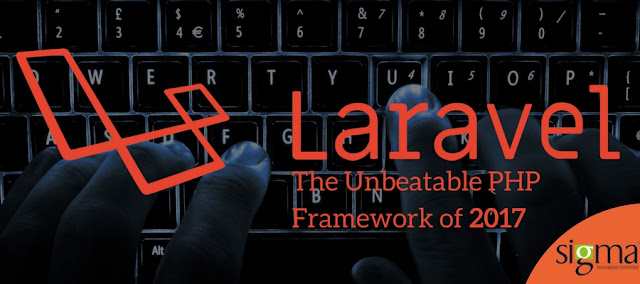Research has shown that about 68% of the world’s population relies on internet searches for almost everything. The use of Search Engine Optimization (SEO) is a tested strategy for helping business to be front-runners in search engine results through the use of a good architecture website that contains the right content. Investing in this SEO strategy ensures that a customer reaches out to your business over your competitors due to the traffic generated strategically on your website. Google receives over 57,000 searches per second on any given day, and almost 93% of Google users do not step beyond the first page of search as they deem all other content immaterial. The use of SEO strategies ensures visibility, branding, credibility, traffic generation, exposure, cost-effective mode of marketing, demographics based targeting, ROI, customer trend analysis, and the edge over competitors.
According to Sam McRoberts, CEO of VUDU Marketing and a widely published expert in the SEO field, “SEO is far from dead. It’s changed so drastically that people really need to learn to think of it as less of a marketing tactic, and more of a branding play.” An SEO optimized web infrastructure that is mapped as search-engine friendly, ensures the existence of any business which might otherwise become obsolete in the technologically fast-paced world.
Two main reasons why SEO is crucial to businesses are:
- SEO is evolving: Although there have been changes regarding organic traffic in the recent years, SEO strategies are progressing towards focus exclusively on optimal user experience by generating higher positioning on search engines. Even video and audio files relevance on the search engine results are based on keyword searches. Having SEO strategies in place ensures that a business’s website is built soundly on rich content with tactical keyword placements without which the business could end up on an irrelevant page. Moreover, mobile optimization is on the rise as customers have started relying on smartphone searches for their immediate needs. This has paved the way for local search optimization techniques via SEO to ensure that the business’s relevance in its own locality is secure. This technique also helps with specific placement and positioning of the business’s brand on social media platforms, which in turn increases organic traffic on the main website. All these advantages need the proper installation, use, and regular updating of SEO stratagems to ensure maximum ROI.
- SEO in the long term: Most common reason for the failure of businesses that employed SEO strategy is the expectation of results overnight. The employment of SEO tools helps to prepare for the adaptation and placement of the changing algorithms of search engines. Having a dedicated module towards SEO along with regular updating of website content and maintenance of website infrastructure generates the results eventually. To quicken the process, the website should be focused better in terms of content, and also be regularly cross-checked with market trends since online algorithms are constantly evolving. It is also important to have an update of competitor strategies for better placement. Proper maintenance ensures that the current customer base expands and also passively accrue traffic by being listed in the business’s top 5 search words online.
All these strategies will only pan out if the right SEO tools are employed for prime results. The tools employed should include analytics review, keyword research, competitive analysis, on-page analysis, content and link audit, and technical site analysis. Some of the top rated SEO tools available in the market are: Reload SEO, Magento SEO Suite Pro extension v4.4.0, Advanced SEO Suite by Mirasvit, Free Magento SEO Extension by Creare, Ultimate SEO Suite by AheadWorks v1.3.8, SEO Suite, SEOSpace Ultimate Magento Extension, etc. The use of these tools helps to analyze the on-page factors, generate content words, identify structural mistakes on the webpage, study traffic trends on the website, among other functions. Using professional help may go a long way towards successful use of SEO.